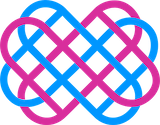How to remove your IP found in Real-Time Blacklist (RBL)
Getting your IP off an RBL takes a few steps. Here’s how you can do it.
Step 1: Identify the Blacklist
Use tools like RBL TOOL, MXToolbox, Spamhaus, or BlacklistAlert.org to check which RBL has flagged your IP.
Each tool will show:
- The name of the blacklist.
- The reason for the listing (if provided).
- A link to the blacklist’s website.
Step 2: Investigate the Cause
Before requesting removal, figure out why your IP was flagged:
- Check email logs for spam-like behavior or large volumes of emails sent in a short time.
- Look for server issues like unauthorized access or misconfigurations.
- Scan your network for malware or botnets that may be sending spam without your knowledge.
Step 3: Resolve the Issue
Take these steps to improve your email practices:
- Secure Your Emails: Set up SPF, DKIM, and DMARC to prevent unauthorized use of your domain.
- Clean Your Email List: Remove inactive or fake email addresses. Always verify opt-ins.
- Protect Your Network: Use antivirus software to remove malware or botnets.
Step 4: Request Delisting
Go to the website of the blacklist where your IP is listed. Each website may ask for details like:
- Evidence of resolving the issue.
- An explanation of what went wrong.
Step 5: Monitor and Stay Safe
Once your IP is removed:
- Regularly check your IP to ensure it stays clear of blacklists.
- Follow email best practices: avoid sending spam-like emails; use authentication protocols like SPF and DKIM; send emails gradually to avoid sudden volume spikes.
Popular Real-Time Blacklists (RBLs) and Their Specific Guidelines
Here’s a quick guide to the major Real-Time Blacklists (RBLs), why they list IPs, their return codes, and how to get delisted.
Servers:
1. Spamhaus
Here’s a quick guide to the major Real-Time Blacklists (RBLs), why they list IPs, their return codes, and how to get delisted.
Servers:
1. Spamhaus
One of the most trusted RBLs, Spamhaus lists IPs involved in sending spam, hosting malware, or violating email policies.
Why Do They Block You?
2. Barracuda
Why Do They Block You?
- You send spam emails.
- Your IP hosts bad websites like phishing or malware.
- You send emails from a dynamic IP (like home internet).
- 127.0.0.2: Spam activity.
- 127.0.0.10: Breaking email rules, like using a dynamic IP.
- Go to Spamhaus Removal Center.
- Follow their steps, fix the problem, and ask for removal.
2. Barracuda
Barracuda blocks IPs reported for spam or caught in spam traps.
Why Do They Block You?
3. SpamCop
Why Do They Block You?
- People report your emails as spam.
- You send emails to spam traps (fake emails to catch spammers).
- Your emails link to bad or harmful websites.
- 127.0.0.2: Spam activity detected.
- Visit the Barracuda Lookup Tool.
- Fix the issue, then fill out their removal form.
3. SpamCop
SpamCop uses user reports to find IPs sending spam.
Why Do They Block You?
How to Prevent RBL Blacklisting in the Future?
Why Do They Block You?
- People report your emails as spam.
- You send emails that look like spam.
- 127.0.0.2: Spam complaints detected.
- Use the SpamCop Lookup Tool.
- Fix the issue, then submit a removal request.
How to Prevent RBL Blacklisting in the Future?
- Set Up SPF, DKIM, and DMARC.
- Warm Up Your Email Domain. Don’t send a bunch of emails from a new domain right away. Email providers see that as a red flag.
- Monitor Your Reputation. Keep an eye on your sender's reputation. High bounce rates or spam complaints can hurt it.
- Clean Up Your Email List. Bad email addresses lead to bounces and blacklisting. Regularly remove inactive or unverified contacts.
- Stay Away From Spam Traps. Spam traps are email addresses designed to catch bad senders. To avoid them, always verify your list and use double opt-ins.
- Send Personalized Emails. Bulk, generic emails don’t just annoy people—they get flagged as spam. Personalized emails have a much better chance of landing in the inbox.
- Use a Reliable Email Infrastructure.
- Don't make evil, and be cool. (end of #rbl)